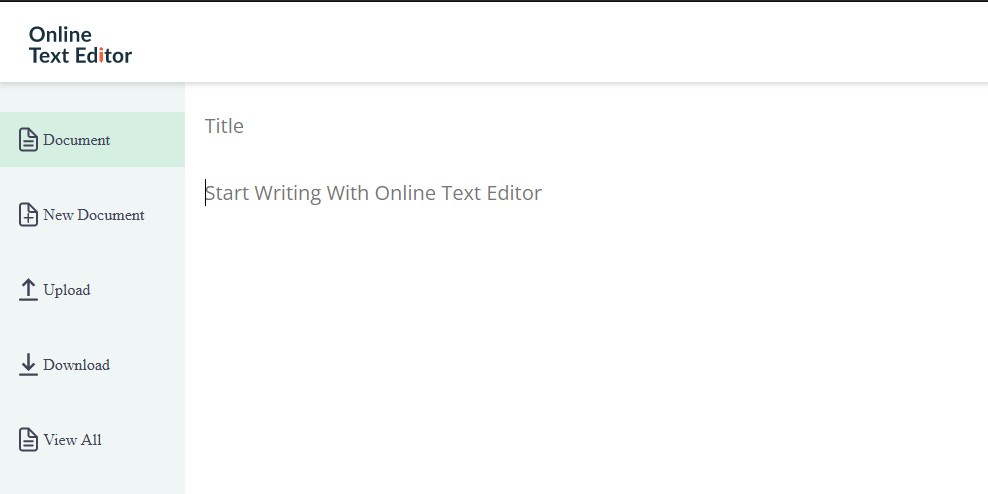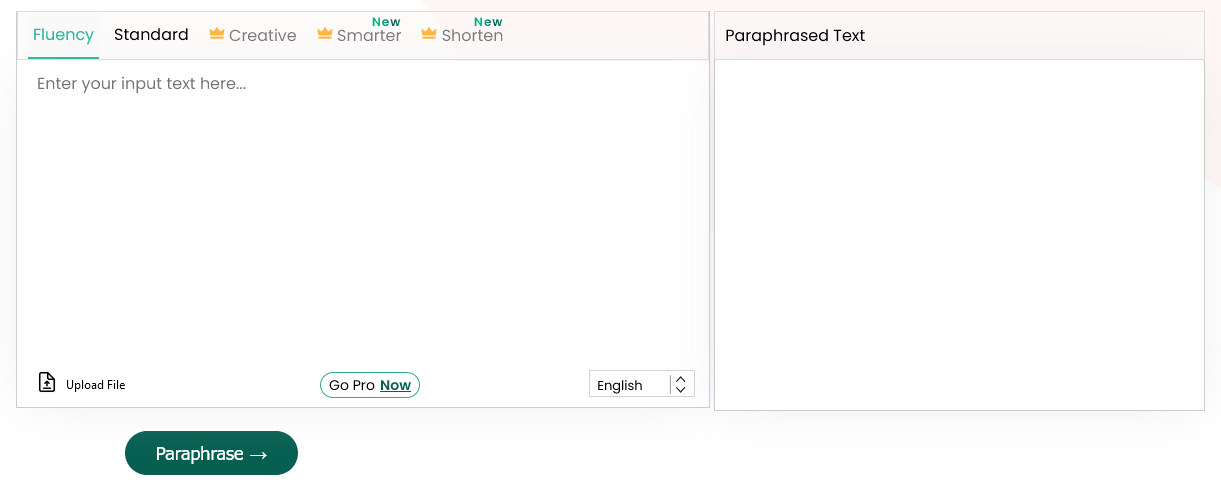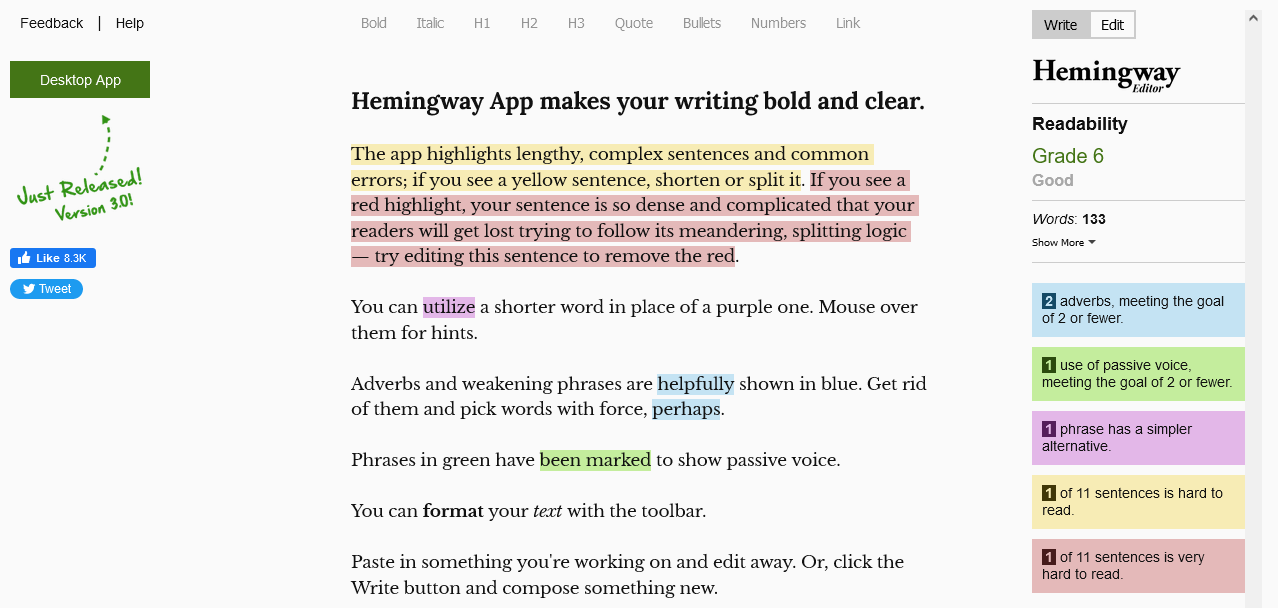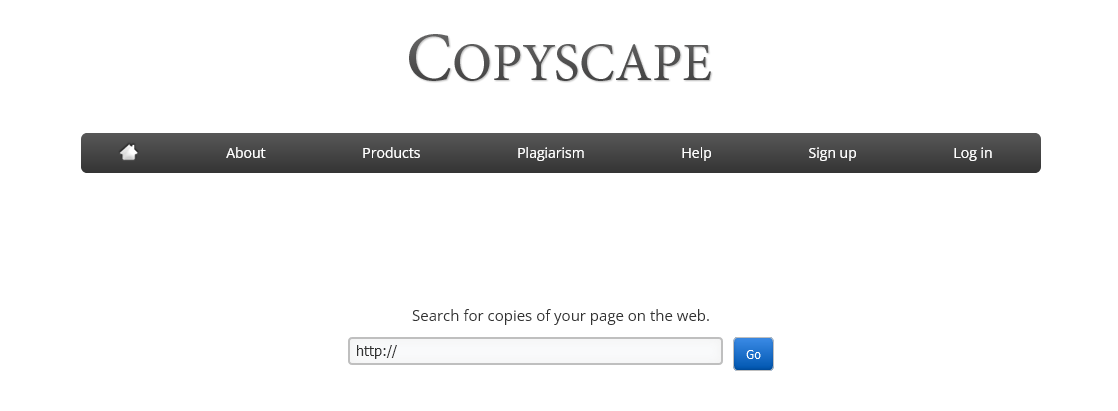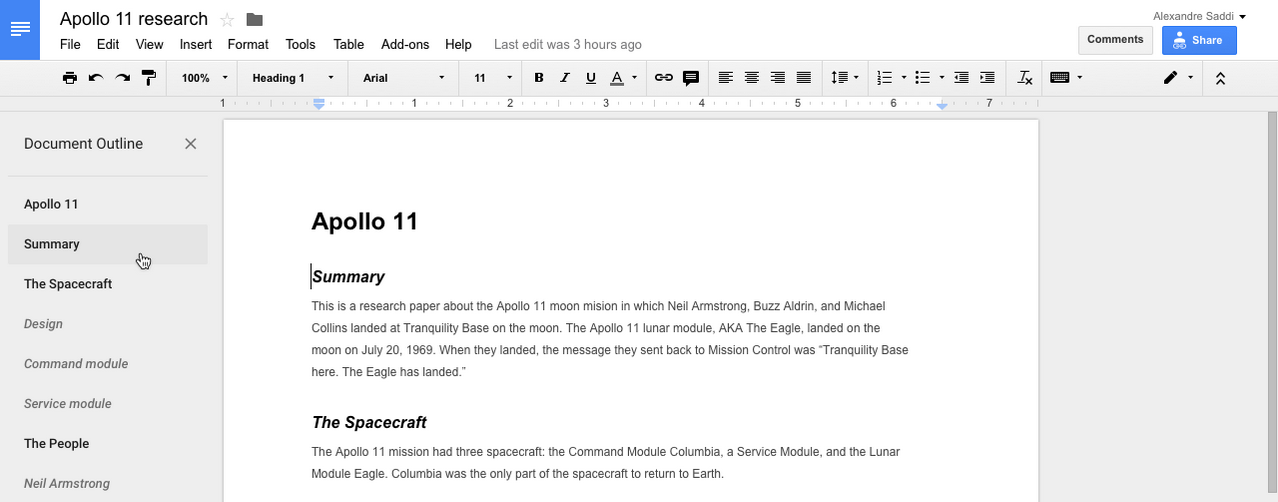Looking for tools to assist you with assignment writing? Let’s help you find a few.
Assignment writing can be an intimidating task for many students. It requires a lot of research, knowledge, and time. That’s why writers seek assistance from various sources, such as online tools.
With these tools, you can make the process easier and more efficient. In this article, we’ll discuss five assignment writing tools that can help you save time and write your assignments more efficiently. So, let’s begin.
Table of Contents
Why Use Online Tools?
Assignment writing is usually made up of various phases, and each phase can tire out a student’s mind. Thus, any sort of assistance in various aspects of creating an assignment can be helpful. For instance, assignment writing usually puts the writer through various requirements, such as:
- Thorough research and note-taking;
- Rephrasing or reusing information found online or in any sort of literature;
- Seeing the quality and integrity of sentences, paragraphs;
- Check for plagiarism before posting.
These are only a few key aspects of writing an assignment. But, a student can and will take all the assistance that they can find. Not only because it makes their life as a student easier but also because it helps keep up the quality of their assignments.
Thus, using online tools means you get to handle all these aspects easily and for free—since students can seldom afford expensive tools.
5 Helpful Online Tools for Assignment Writing
Now that the basics are out of the way, let’s talk about the five tools that you’ll need. These tools make it easier to research and write your assignments quickly and effectively. So, let’s dive right in.
Onlinetexteditor.net
OnlineTextEditor.net is one of the most comprehensive and simple text editors that you can find today. It is a great tool for writers who need to quickly create and edit documents without having to install any additional software or plugins.
So, what does this tool do exactly? It’s an online text editor that provides users with an easy and efficient way to create, edit, and share their documents. This includes:
- Create a new document;
- Download the edited document;
- Upload a document to edit;
- View the documents you have edited.
Now, there’s a certain lack of options, as you might in a rich text editor. However, for a simple text editor, it’s just the right one for key essentials, such as editing a document, creating a new one, sharing it with another writer, etc. So, you can use this tool as a note-taking and research assistant.
So, you need this tool to help you get started by taking notes, writing your assignment, and editing your existing one.
Pros
- No need to download a text editor
- Online nature makes it quick and easy to use
- Save and collaborate documents with others easily
Cons
- Lack of rich text editing
- Lack of online storage/import or export
Paraphraser.io
Paraphraser.io is perhaps one of the most important tools a student can employ during assignment writing. As the name suggests, this is a good-quality AI paraphrasing tool that allows the user to paraphrase up to 500 words at a time.
Allowing you to rephrase your content in two different content modes (5 in the paid version), the tool can be used in many instances, such as:
- Paraphrasing to improve quality;
- Paraphrasing to make the content unique;
- Change content tone or make content more readable;
- Turn passive voice to active, and vice versa.
Now, you can tell how this tool helps with increasing the quality, as it helps you improve upon the existing text. Then, it helps with a vital aspect of assignment writing, which is to make it more readable. This aspect makes it yet another stellar addition to a student’s arsenal.
Pros
- Four content modes
- Extensive word limit
- Easy paraphrasing
- Saves a ton of time
Cons
- Lack of free trial on premium content modes
- Advertisements
Hemmingwayapp.com
Hemingwayapp.com is a revolutionary web-based writing tool that helps copywriters and content writers to improve their writing. It uses color clues to indicate areas of text where the readability grade is low so that users can easily identify and fix them.
It also provides an easy-to-read readability grade, which can be used to compare different versions of a text and measure the improvement made by the user.
As seen in the image, it provides colorful cues that help users understand their mistakes and learn how to avoid them in the future. So, what does it mean?
- Green indicates the usage of passive voice;
- Purple marked word has a simpler alternative;
- Yellow marked sentences are hard to read;
- Red sentences are very lengthy and difficult to read;
- Blue marks adverbs that do not meet the goal
Besides that, the readability meter in the top corner allows you to understand how you can make your content more presentable. So, let’s say you’re writing an assignment, and then you need to see more greens than any other color.
While you can leave Purple and Blue marked text sometimes, you NEED to remove red and yellow text to make it readable and ensure its quality.
Pros
- Makes content more readable
- Easy to use
- Scoring helps
- Colored cues help visualize the type of content you need
Cons
- The backward numbered system, i.e., 6 is more readable than 7-10
Copyscape.com
Copyscape is one of the best tools you can use today to check for plagiarism. This detailed tool allows you to analyze your text quickly and efficiently. However, it doesn’t offer you the ability to upload or copy and paste your content.
It can be used to scan any text document or a web page in order to identify potential copyright infringements. The tool uses advanced algorithms to compare the content with an extensive database of over 8 billion web pages, ensuring that the results are accurate and reliable.
With Copyscape, users can easily detect copied content from their own work or from other sources, allowing them to take appropriate action against any potential copyright violations.
Pros
- Thorough scanning
- Ability to scan deep
- Scans, books and other literature that’s not easily available online
Cons
- Not exactly affordable
- Not very simple/straightforward to use
Google Docs
Google Docs is a powerful online document editor that allows users to collaborate and share documents in real time. It offers a range of features, including the ability to create, edit, format, and save documents from any device with an internet connection.
This online word processor has saved many people from having to buy expensive word processor software, such as MS Word. This remarkable tool allows you to edit and create new text documents.
Google Docs also provides built-in templates for creating various types of documents quickly and easily. Additionally, its collaboration tools enable students to work together on a document in real-time while viewing each other’s changes as they are made. So, with its robust feature set and ease of use, Google Docs has become an invaluable tool for students.
Pros
- Online suites make it easier to save files
- Easy to collaborate with other writers/teachers
- In-built grammar corrector and OCR tool
Cons
- Lack of a dedicated desktop app
- Lack of templates
Conclusion
These are some of the best online tools you can use in your assignment writing. They don’t only help you stand out by creating original content or removing plagiarism; instead, these tools will also keep your notes secure and allow you to write your assignments easily and smoothly.
Brian, the dedicated Editor and Education Enthusiast at Faspe, is a dynamic force breathing life into the realm of education. Grounded in pedagogical expertise and fueled by boundless passion, Brian enriches the team with extensive experience, curating resources that inspire educators and students alike. His unshakable faith in the transformative power of education propels individuals to reach for the stars on their educational journey.